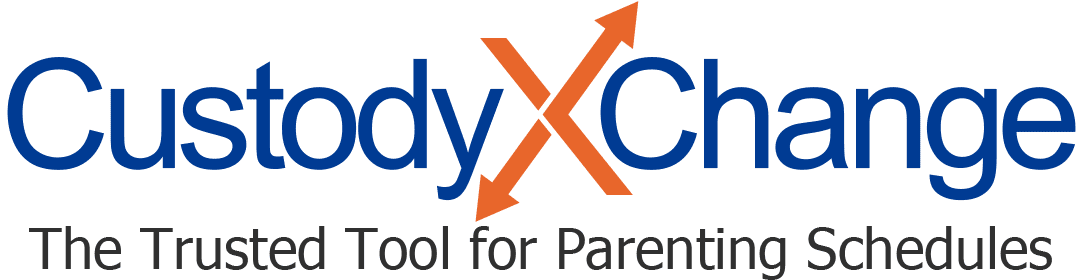Share and Sync Your Activities
You have two main options for sharing your child's activities.
Share by linking Custody X Change accounts
The best way to share your activities is to link with other Custody X Change users.
- Invite your child so they can collaborate on activities — for free.
- Invite your co-parent or lawyer, and if they subscribe, they can collaborate on activities.
You'll get a notification whenever they make updates.

Sync with another calendar service
When you do this, changes you make in your Custody X Change activities center will automatically appear in your outside calendar app, like Google Calendar or Outlook, typically within 24 hours. This will happen on an ongoing basis until you turn it off.
Only your activities will appear, not your custody exchanges, so you may want to sync your custody calendar as well.
-
Click the user icon at top right, then select "account settings."
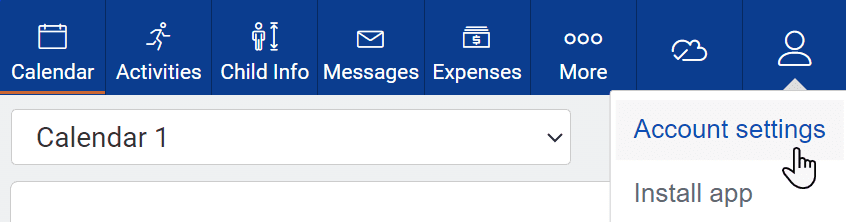
-
Scroll down to "activities live sync," and click "edit."

-
Select whose activities you want: all your children's or one child's.
Syncing each child individually lets you manage their activities separately, e.g., by color-coding them in your outside calendar.

Click "add."
-
Copy the URL that appears.

-
Head to the calendar app you want to use, and follow its directions for adding or syncing a calendar. You'll be prompted to paste the Custody X Change URL you copied.
You can also send the URL to someone else, like your child or the other parent, so they can view the activities in their preferred app.
If syncing is not working, you can wait 24 hours to see if it updates. Or you can delete the calendar URL you created in Custody X Change (by clicking the trash can pictured in Step 5), then follow the steps above again to try with a fresh URL.