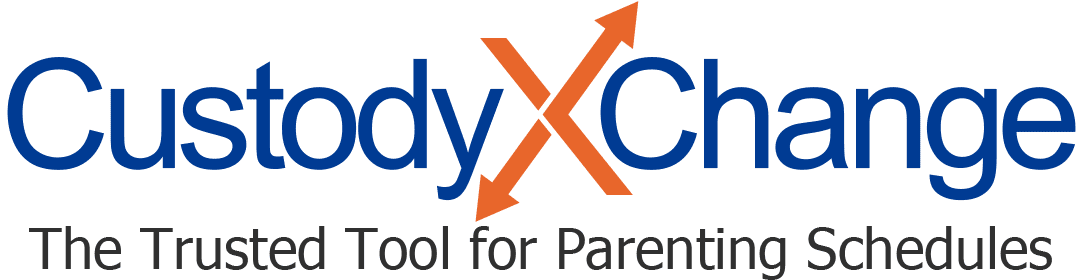LGBTQ Parents: Changing Your Icons and Colors
As a starting place, the app identifies one parent using pink and a woman icon, and the other parent using blue and a man icon. You'll be Mom and Dad in the calendar until you enter your names.
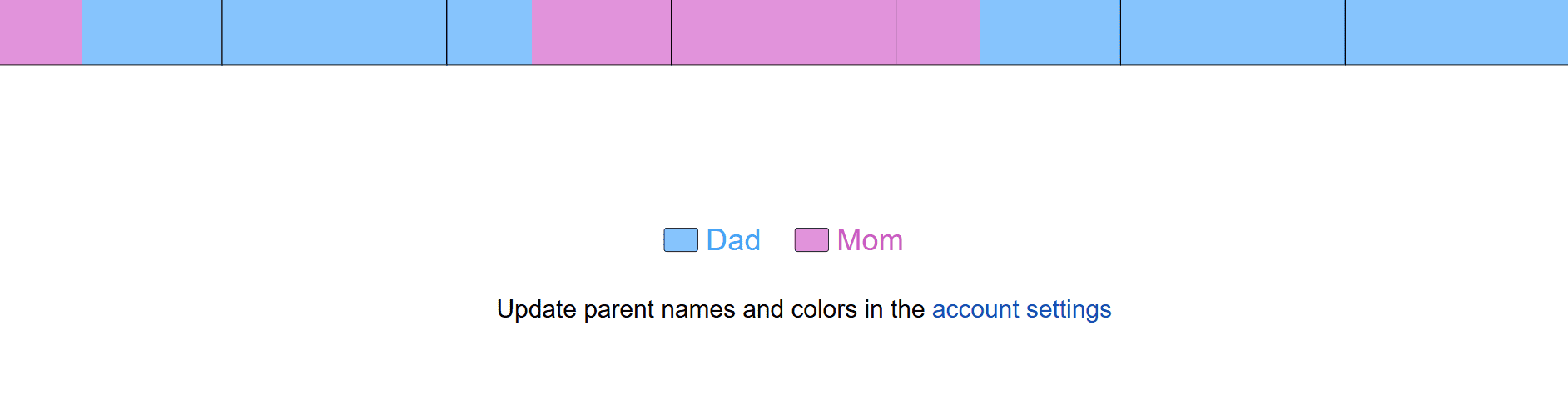
You can change this.
First, visit your account settings.
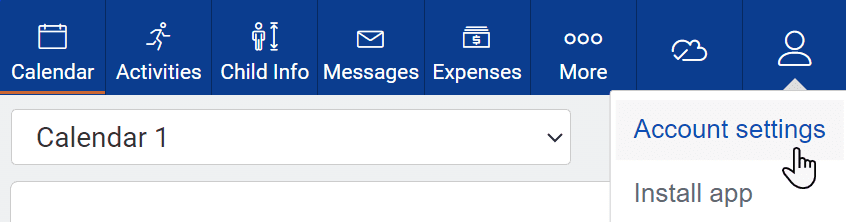
Next to "parent details," press "edit."

Icons
For an icon, you'll choose from:
- Man icon
- Woman icon
- First initial (If you haven't entered your name yet, you'll be offered "D" and M" for Dad and Mom, or "Y" and "O" for You and Other Parent.)
![]()
Colors
You can choose the colors that represent each parent on your Custody X Change calendars.
Custody X Change offers several standard colors. Select one color for each of you. Or if you prefer, choose custom colors using the plus button.

Who has which time?
If you've already created a schedule, here you'll be asked about the scheduled time currently labeled as "Dad's." Whose parenting time does it represent: yours or the other parent's? Once you answer, the app will use your names and colors to label your time, and you won't see this question again.
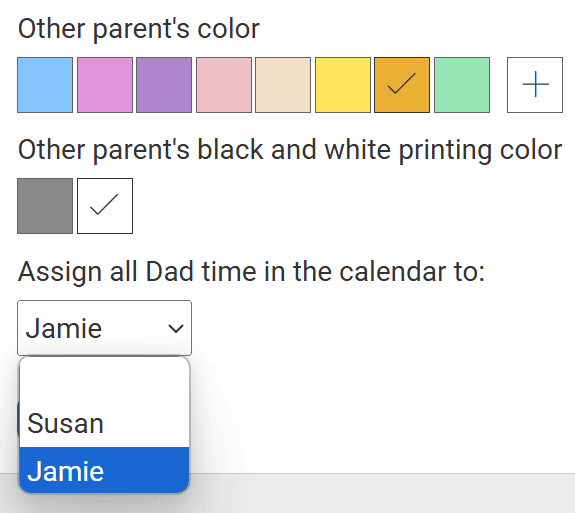
What the other parent sees
If the other parent subscribes to Custody X Change, they'll also be able to choose a name, icon and color for each parent. Even if you link accounts, you'll each see the information you entered, regardless of what the other person entered.