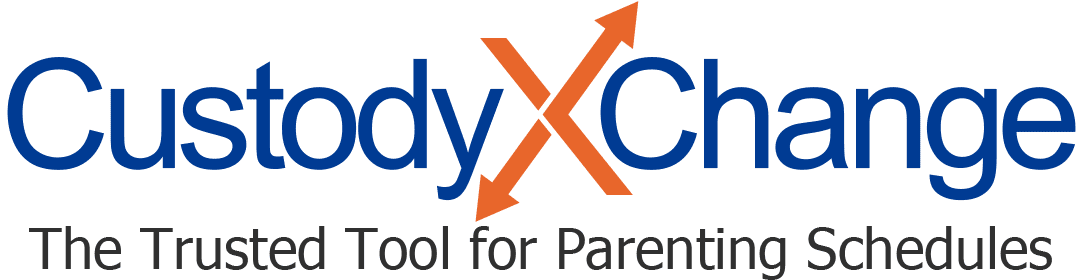Using Offline Mode
The Custody X Change app works even when you're offline.
Offline mode automatically turns on when you don't have an internet or mobile data connection — or as soon as you lose your connection.
Once you're back online, any work you did in the app syncs to the cloud. If you close the app before reconnecting to the internet, your changes sync the next time you open the app with a connection.
Checking your connection status
Simply look at the cloud icon in the toolbar.
If there's a check mark in the cloud, you're online. Any changes you make immediately sync to the cloud.

If the cloud is red and crossed out, you're offline. Your changes will save but won't sync to the cloud until you're back online.

On mobile devices, the cloud icon hides when you get a notification while online. When that happens, you can check your connection by clicking the notifications icon (the bell).