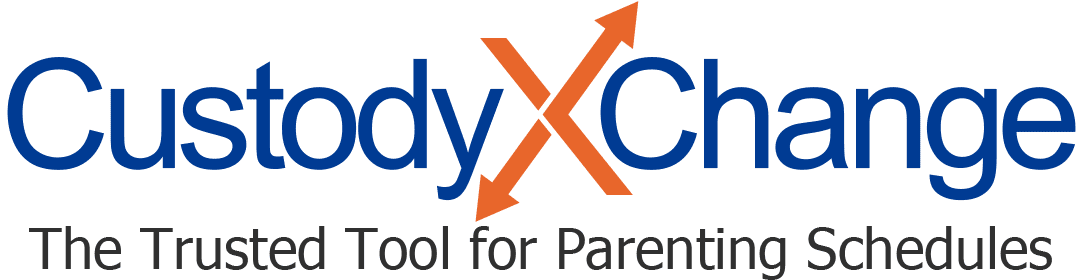Creating Your Parenting Time Schedule and Calendar
Putting your parenting time schedule together
You can create a parenting time schedule on your own, with the other parent or hire a lawyer or a legal professional to help you. If you don't want to pay the high cost of a lawyer, and want to easily make your own schedule, you can use the Custody X Change software.
Making your parenting time schedule
Your parenting time schedule should include:
- A complete residential schedule
- A holiday schedule
- A school break and vacation schedule
- Information about vacations, and other special events
As you make your schedule, you need to place your child's needs first and make your schedule around what will work for your child. You should consider your child's age, personality, needs, and wishes as you make your schedule.
You should also think about some practical matters that will affect how the schedule will work. Consider both parents' work schedules, how close you live to the other parent, etc.
Making your residential schedule
The residential schedule is the foundation of your parenting time schedule because it shows where your child is during the week and on weekends. To make this schedule, map out the parenting time for a few weeks and then repeat the schedule for those weeks through the year.
Some common residential schedules have the child:
- Live with one parent for a week, and then with the other parent for a week
- Live with one parent during the week, and spend time with the other parent every weekend or on alternating weekends
- Live with one parent during the week, and spend a weekday evening or overnight (plus weekend time) with the other parent
- Live with one parent for half of the week, then with the other parent for the other half of the week
Custody X Change has sample residential schedules that you can modify to fit your situation. You can also make your residential schedule from scratch. The software applies your repeating schedule to the whole year and you can see how it looks in the calendar.
When creating your residential schedule with Custody X Change, you can:
- View the timeshare percentage of both parents
- Explore different options for parenting time
- Create a custom schedule that works for you and the other parent
Making your holiday schedule
Once you have your residential schedule in place, you can add the holiday schedule. The holiday schedule takes precedence over the residential schedule, which means that the parent who has the child for holiday time gets the child even if the other parent is normally scheduled to have the child.
Here are the steps for making your holiday schedule:
- Make a list of all of the holidays you want to put in the schedule (these can be national, religious, and school holidays).
- Decide how long each holiday lasts. Does a Monday holiday mean the entire weekend? Is Thanksgiving just for the day or a four day weekend? Is Christmas divided into two time periods for the holiday?
- Allocate the holiday time between the parents. Make sure that each parent has about the same number of small and large holidays.
- Come up with a method for switching the holidays every year. You can alternate the holidays or make a new schedule every year.
To make your holiday schedule in Custody X Change, you simply choose the holidays you want to include and put in the holiday times. You can choose from the list of holidays in the software and make your own holidays. The software then puts your holiday time into the calendar.
Adding school breaks, vacations, and special events
You can make a residential schedule for the school year and a different one for school breaks like winter and summer vacation. This can be a good option if you want both parents to have equal parenting time but your child needs more stability for school. The alternate residential schedule is usually called a vacation schedule.
You can also include time for each parent to take the child on vacation.
- You can set dates for each parent.
- You can set vacation allowances that allot each parent a number of days. Parents must give each other advance notice when they choose to use their allowed days.
Special events are times when the normal schedule changes. If you know about special events before they happen (like your child's birthday, extracurricular activities that your child is involved in, etc) then you can put the changes right in the schedule. This helps both parents know what is going on.
Custody X Change lets you set up multiple residential schedules for your child's school vacation time. You can also include a vacation schedule or set vacation allowances (e.g., one week of vacation with the kids twice a year for each parent).
You can also stay on top of special events and other changes in the schedule with the software. Whenever you need to change the parenting time, you can go to the calendar and adjust it and have a new parenting time schedule.
With Custody X Change, you can:
- Print new copies of your schedule
- Export your information to Word, PDF, or Excel and email the info to the other parent
- Sync your new custody schedule to all major calendaring tools
Adding guidelines to make your schedule work
Along with creating all of the parts of your schedule, you may also want to think about some extra guidelines or rules that will help your schedule run smoothly. These rules are sometimes called custody provisions.
Some common provisions that can help your schedule are:
- A method for making changes to the parenting time schedule
- A method for the parents to communicate about the child
- Information about transportation to and from exchanges
- Rules about traveling with the child
- A process for resolving disputes that arise over the schedule
- Anything else that will help your schedule work better
You may want to think about some areas with your schedule that cause you problems. Then you can think of a provision that addresses that issue so you can avoid problems in the future.
Custody X Change has a list of provisions (the ones above and others) that you can put in your plan to help visitation work better. You can also write your own provisions to include in the plan.
Tracking your actual schedule
You may want to track your actual parenting time and keep a parenting time journal once your schedule is in place or as you create your schedule. Tracking and journaling can help you feel more in control of your custody situation.
Tracking your visitation time lets you know if the schedule is being followed and if it is working. If the schedule isn't being followed, you may need to make some changes to it so it works better. And, if the actual parenting time is quite different then the scheduled time, your child support could change.
You can also keep a parenting time journal where you record information about your time with your children. You can use these notes when you communicate with the other parent, or just keep them for your personal records.
Custody X Change has an actual-time tracking and journaling feature that lets you:
- Enter in the actual parenting time and compare it to the scheduled parenting time
- Print a report that shows the difference between scheduled and actual parenting time
- Keep a custody journal and write notes about what happens during parenting time
- Print your parenting time journal
- Keep all of your tracking information in one place
- Use the documents from the software to modify your schedule in court or mediation
The easiest way to make a schedule
Creating a schedule on your own can feel overwhelming. You have to be sure to use airtight legal language and can't omit any required information.
The Custody X Change app takes the guesswork out of the equation by helping you build a schedule piece by piece.
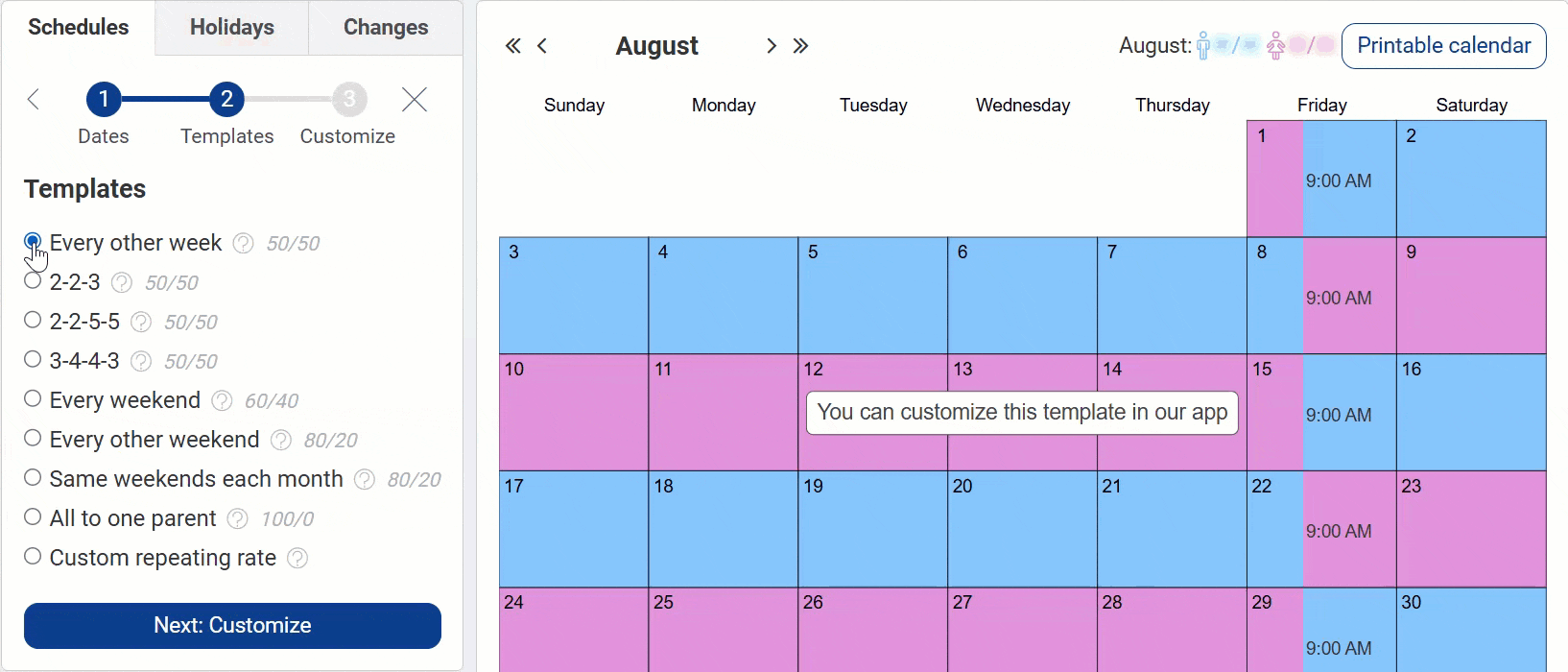
You can customize this to fit your situation with Custody X Change.
As a result, you get a written schedule and a visual calendar. They meet your family's needs, as well as the court's standards.
For quick, reliable and affordable help making a custody schedule, turn to Custody X Change.