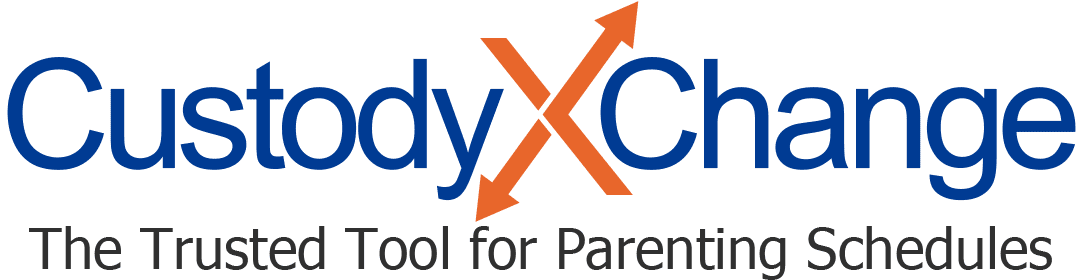Filing for Child Custody in Washington: 5 Steps
Before you open a case, consider your options for deciding custody: reach an agreement with the other parent and settle your case, try an alternative dispute resolution method like mediation for help reaching agreement, or (when all else fails) litigate in court.
If you choose to settle or litigate without an attorney, follow the steps below to file for custody. If you have an attorney or use an alternative dispute resolution method, the person you hire may file for you.
Step 1: Determine your case type
Divorce is for spouses who want to terminate their marriage. Separation is for spouses who want to live separately but not end their marriage. An annulment invalidates a marriage, as if the spouses were never married to begin with. All of these cases can determine custody and child support.
Parents who aren't married to each other can ask the court for custody in a stand-alone case. Once paternity is established, or if paternity was previously confirmed, either parent can request custody.
Step 2: Complete forms
To begin, you'll need to complete the applicable forms below:
- Petition for Divorce (for divorcing parents)
- Petition for Legal Separation (for separating parents)
- Petition to Invalidate Marriage (for annulling parents)
- Summons: Notice About a Marriage (for divorcing, separating and annulling parents)
- Petition for Parenting Plan, Residential Schedule and/or Child Support (for unmarried parents)
- Summons for Parenting Plan, Residential Schedule and/or Child Support (for unmarried parents)
- Petition to Decide Parentage (for unmarried parents without established paternity)
- Parenting Plan (for all cases, unless parents submit a customized parenting plan)
- Confidential Information (for all parents)
You may need to complete additional county-specific forms or forms for the noncustody issues in your case.
You'll file your case with the superior court in the county where you live or where the other parent lives. Write the court's name on all your forms.
Court employees can't help you fill out paperwork. To make sure yours is completed properly, get free legal help or consult with a lawyer.
Make two copies of all completed forms — one for you and one for the other parent. You'll turn the originals into the court in the next step.
Step 3: Open your case
Head to the court you wrote on your documents.
You'll need to pay the court clerk $314 to open your divorce, legal separation or annulment case. For parents seeking custody who aren't married to each other, the fee is $260. If you can't pay, submit a motion asking the court to waive fees.
When the clerk gives you a case number, write it on your forms and hand them to the clerk, who will stamp them before returning the ones you need for the next step.
Step 4: Serve the other parent
You must have the other parent served with a copy of your petition and summons, as well as your proposed parenting plan. Do not serve the confidential information form.
You have several options for serving.
You can give the documents directly to the other parent, as long as they sign a Service Accepted form agreeing to receive the papers and neither of you has a restraining order against the other.
You can have a friend (someone 18 or older) serve the other parent. Afterward, have the server complete the Proof of Personal Service form so you can file it with the court.
You can hire a professional server. They must also complete the proof of service form (above) so you can give it to the court.
If you've exhausted the above options and have permission from the court, you can serve by certified mail and request a return receipt. Someone else will need to mail the documents for you.
As a last resort, you can post a weekly notice in a newspaper with permission from the court. You'll need to use an approved newspaper, so ask the clerk for options. Fees vary by newspaper.
Step 5: Wait for the other parent to respond
The other parent has 20 days to file a response with the court if served in person, 90 days if served via mail and 60 days if served by newspaper publication. If a parent lives out of state, they have 60 days to respond.
Which response they file depends on the type of case:
- Response to Petition about a Marriage (for divorcing, separating and annulling parents)
- Response to Petition for Parenting Plan, Residential Schedule and/or Child Support (for unmarried parents)
In the response, the other parent has the option to challenge some or all of your petition.
If they don't respond (or request more time), you can file a Motion for Default. If the judge approves your motion, the case will proceed without the other parent's involvement, and the judge will likely rule in your favor.
Preparing for what comes next
The next step in the court process depends on your circumstances. Most parents go to mediation, unless they reach settlement first. However, if your child faces an imminent threat, you should request an emergency order before you do anything else.
Whatever's next for you, take advantage of technology to be fully prepared.
The Custody X Change online app offers custom residential calendars, parent-to-parent messaging, an expense tracker and more.
You can use it to put together proposals for the other parent, negotiate, prepare settlement paperwork or organize evidence.
Be prepared for every step of your case with Custody X Change.