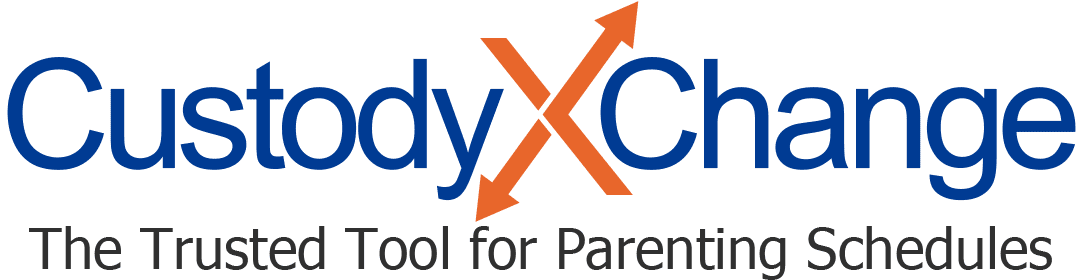6 Ways to Use the Custody X Change App in Texas
The Custody X Change online app allows Texans take charge of their conservatorship (i.e., custody) case and get what's best for their child.
It can help parents representing themselves, parents working with lawyers, and parents settling through alternative resolution methods like mediation. The professional version is commonly used by lawyers and other family law professionals.
Below, find six ways to use the Custody X Change app in the Lone Star State.
1. Evaluating schedules
It can be difficult to imagine how the standard possession order and other popular possession schedules would work for your family when they're just words on paper.
To view schedules as color-coded calendars, plug them into the Custody X Change app. Then you can easily see which are contenders and which have to go.
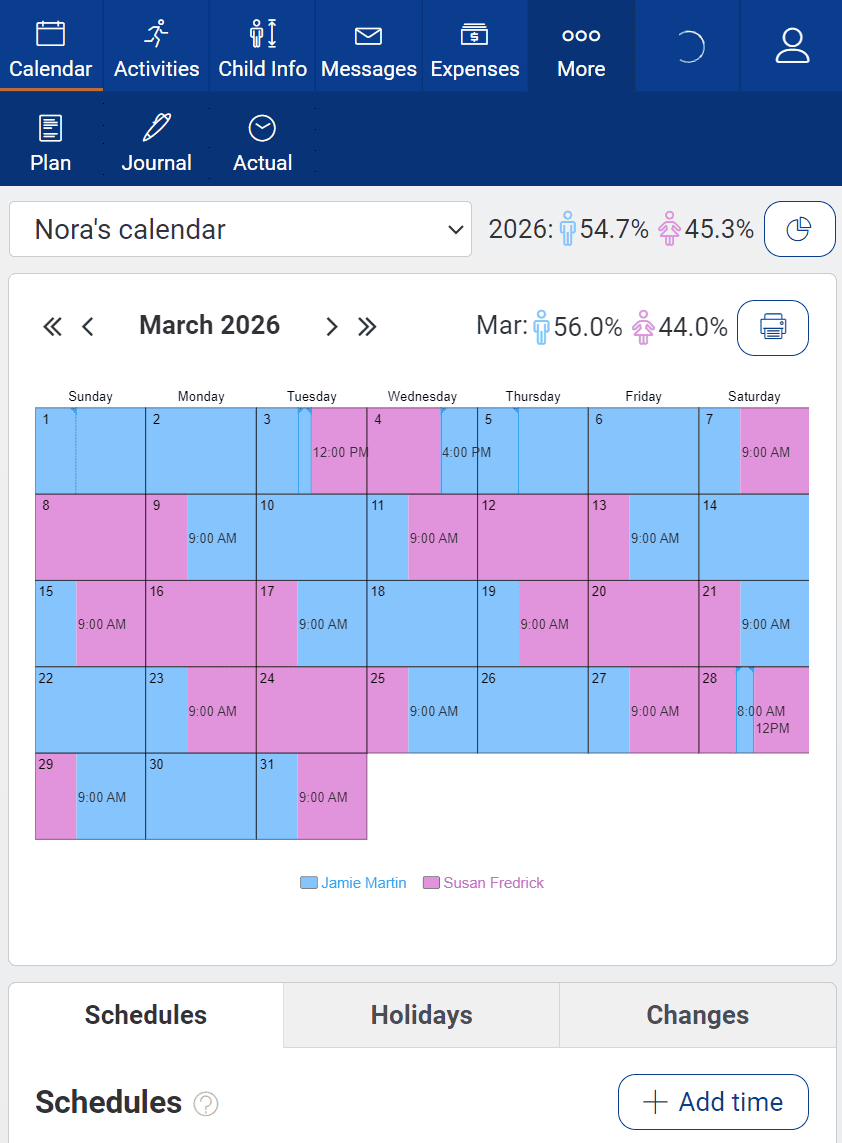
You can customize this to fit your situation with Custody X Change.
2. Presenting options to the other parent
It's easier to express what you want for your children when you put it on paper. Showing your co-parent your preferred parenting plan and possession schedule can help them understand your concerns and identify points where they agree with you.
Bring your Custody X Change documents whenever you discuss custody with the other parent, or you can share your proposals digitally.

You can customize this to fit your situation with Custody X Change.
3. Presenting a request to the court
When parents can't agree, some courts require each one to present a proposed parenting plan. Even if it's not required, you should submit a proposed plan so the judge understands what you want for your children.
Your lawyer can help you draft a plan, or you can use Custody X Change to make one on your own.
By walking you through each step of creating a parenting plan, Custody X Change takes the guesswork out of doing it alone. The app helps you create a professional document that demonstrates your competence as a parent and meets court requirements.
4. Tracking parenting time
Prior to receiving court orders, enter your parenting time in Custody X Change to show the court who has been caring for your child hour by hour. Judges and juries take a child's caretaking history into account.
After the court gives orders, use Custody X Change to compare the time you were awarded with what you really get. Mark your calendar when a parent is late for an exchange or cancels a visit, then instantly print a report calculating the effect on possession time.
You can note additional details about late arrivals and missed visits in your Custody X Change journal.
All of this data is crucial when you file for a modification of your orders or when a judge considers how well a temporary order has worked before issuing a final order. You'll also need documentation if you have to ask police or the court for help enforcing an order.
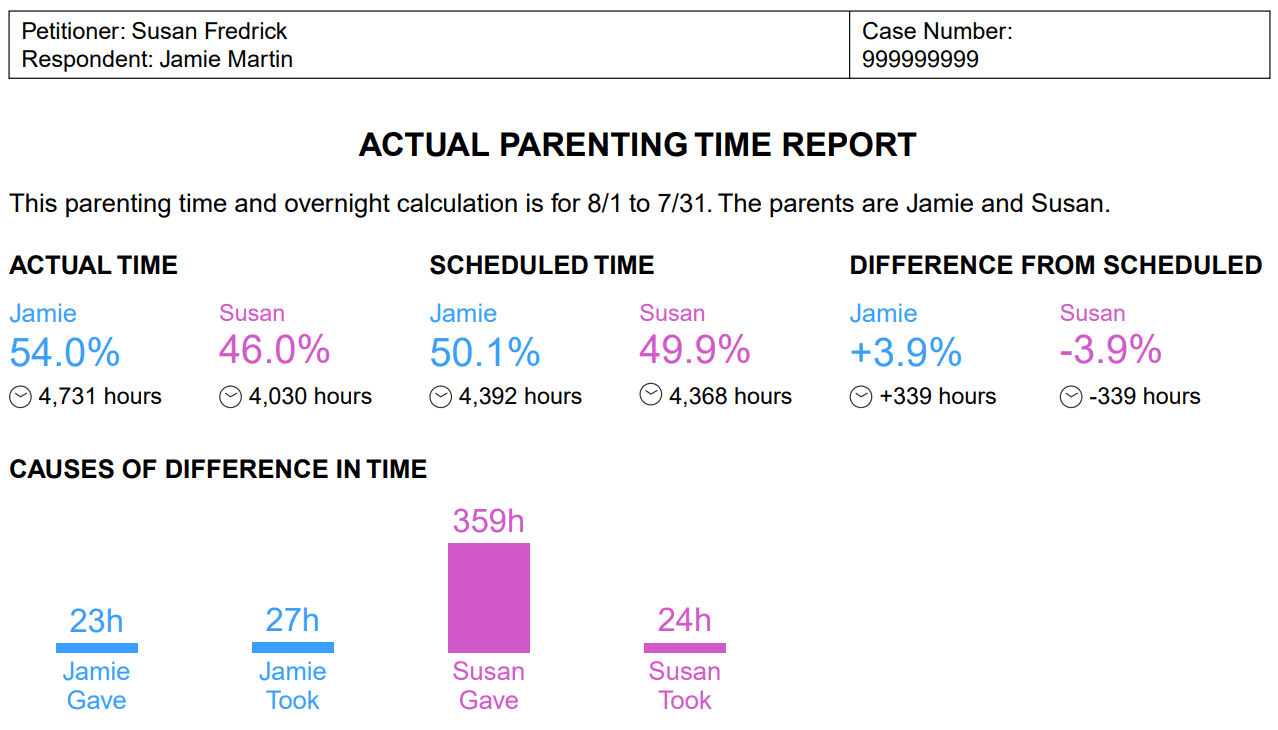
You can customize this to fit your situation with Custody X Change.
5. Filing for settlement
If you and the other parent reach an agreement, ask the judge to sign a final order that makes it legally enforceable. To do this, you can either fill out a series of court forms or replace many of them with one Custody X Change parenting plan.
In most counties, your personalized Custody X Change plan can take place of these forms:
- Standard Possession Order
- Conservatorship Order
- Order in a Suit Affecting the Parent-Child Relationship
- Child Support Order
- Medical and Dental Support Order
- And others, depending on the details in your plan
Ask if your court has any specific requirements regarding forms or formatting. If so, you can edit your Custody X Change plan in the app or with Microsoft Word as necessary.
6. Following court orders
It's essential that you follow your court orders. If you don't, you can be charged with contempt of court, fined and more.
But understanding your order for possession and access can be difficult. Use Custody X Change to turn it into a shareable parenting calendar with push notifications so you're sure to stick to it correctly.
What else Custody X Change can do for you
We've only skimmed the surface here when it comes to how Custody X Change can help divorced and separated parents. Custody software can strengthen your co-parenting relationship, help your lawyer build a case and more.
Please let us know how you use Custody X Change and what additions you'd like to see to the technology.