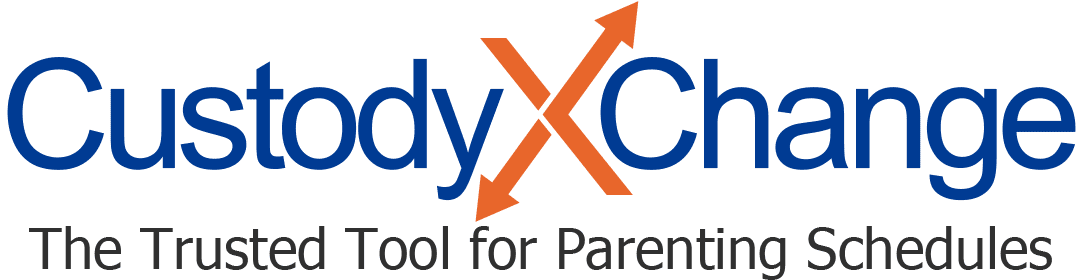8 Ways to Use the Custody X Change App in California
The Custody X Change online app allows Californians to create their own parenting agreements and schedules with guidance and flexibility.
It helps parents representing themselves, parents working with lawyers, and parents settling custody through mediation or collaboration. Custody X Change professional software is commonly used by lawyers and others in family law, as well.
Below, find seven ways to use the Custody X Change app in the Golden State.
1. Presenting options to the other parent
It's easier to express what you want for your children when you put it on paper. Showing your preferred parenting plan and schedule to the other parent helps them understand your concerns and identify points where they agree with you.
You should bring your Custody X Change documents whenever you discuss custody with the other parent, whether it's in court-mandated mediation, private mediation, collaborative law or on your own.
2. Presenting a suggestion in recommending mediation
When you bring Custody X Change documents to court-mandated mediation in a county where mediators make recommendations, you're doing yourself a double service. Not only are you helping the other parent understand your views, you are also ensuring the mediator has a clear understanding of the situation before he or she reports back to the judge.
Judges often rule in line with mediator recommendations, so be sure your mediator has all the facts before submitting a report.
3. Presenting a proposal to the judge
Judges need as much information as possible to understand a family's situation and issue a decision. You can help by showing the judge your preferred Custody X Change parenting plan and calendar during your hearing or trial. They may take it into consideration when deciding the details of your final order.
4. Filing as part of a settlement
If you and the other parent reach an understanding, you can file an agreement with the court to make it a final order. You have the option to do this via a series of court forms, or you can submit your Custody X Change plan along with one court form.
5. Preparing a court order
At the end of a trial, the judge may ask you or your attorney to write up the decision he or she announced.
First, you will have to complete a form called Findings and Order After Hearing. From there, you can choose if you'd rather fill out a series of court forms or use Custody X Change to create one document that reflects the judge's ruling. (See below.)
Your superior court's self-help center or family law facilitator can provide guidance.
7. Implementing court orders
It's essential that you understand and follow your custody orders. If you don't, you can be brought back to court and even charged with a crime.
But orders for physical custody and visitation can be particularly difficult to decipher. When exactly does "Week 2" begin this month? Which day is considered the middle of winter break?
Use Custody X Change to transform your order into a shareable calendar with optional push notifications so you'll never have to wonder who should have the child when.
8. Tracking actual parenting time
Once the court gives orders, use Custody X Change to compare the time you were awarded with the time you really receive.
Mark your calendar when a parent is late for an exchange or cancels a visit, and the app will calculate the effect on custody time. Your actual parenting time report plays a crucial role when you ask the court to modify your orders or when a judge considers how temporary orders have worked before issuing final orders.
Forms Custody X Change can replace
In California, you can use documents produced with Custody X Change in place of any similar court form that says "approved for optional use" in the lower left corner.
For example, you can submit your Custody X Change parenting agreement in place of:
- Child Custody and Visitation Order Attachment (FL-341)
- Children's Holiday Schedule Attachment (FL-341C)
- Additional Provisions ― Physical Custody Attachment (FL-341D)
- Joint Legal Custody Attachment (FL-341E)
- And others, depending on the details you include in your plan